Google Calendar 404 Error: Millions of people use Google Calendar to plan and keep track of appointments. Unfortunately, any problems or errors encountered while using it can become undoing.
Many businesses and individuals integrate their applications with Google Calendar using the Calendar API. Errors are common when using the API.
Google Calendar 404 Error is widespread, and there is no need to panic.
This post looks at the reasons behind the 404 error and the solutions to fix it.
Table of Contents
Introduction to the Google Calendar API
Google Calendar API: With the Google Calendar API, you can integrate your web or mobile applications with Google Calendar and thus create new ways of interacting with your users like the content calendar which is a written schedule of when and where you plan to publish upcoming content.
Then, API allows you to search for and view public calendar events and, if authorized, access and modify private calendars and events in those calendars.
You can also work with many other calendar-related objects such as calendars or access controls.
You can achieve deeper integration with Google Calendar so that you can create, view, or synchronize calendar data. Ultimately, this integration can improve the user experience in more ways than one.
For example, create a booking application (for hotels, flights, etc.) using the Calendar API each time you make a reservation. You can automatically create or modify events in the user’s Google Calendar.
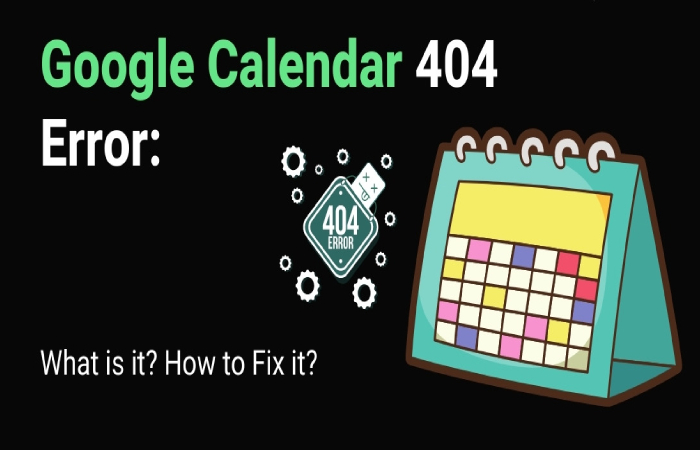
Common Google Calendar API Errors
Since errors are common when using the Calendar API, it is best to research the types of errors that can occur before delving into the details of Google Calendar 404 error.
The Calendar API returns two levels of error information:
Firstly, HTTP error codes and messages in the header.
Secondly, A JSON object in the response body with additional details can help you determine error handling.
Typically you will get 4xx errors when using the Calendar API.
Some of the errors are as follows:
400 Wrong request
401: Invalid login data
403: Daily limit exceeded
403: User frequency limit exceeded
404 Not found
403: Prohibited for non-organizers.
409: The requested ID already exists
412: Precondition failed
The reasons and solutions for each of these errors are diverse and unique.
Causes of Google Calendar Error 404
Google Calendar 404 Error, known as 404: Not Found, is the error message returned when a specified resource is not found.
This error can occur in various situations, such as B. executing a get request, accessing the calendar, updating an event, etc.
The reasons are as varied as the situations in which the error occurs. Some of them are:
If the requested resource (with the specified ID) never existed.
When accessing a calendar that the user cannot access.
Of course, the 404 error can also occur due to a global server or service outage that happens from time to time.
Solutions to Google Calendar 404 Errors
While the solutions to this error depending on the problem, here are some of the more common solutions.
For example, the most common recommended course of action in a 404 error is to use exponential rollback.
With the exponential rollback method, you can periodically retry a failed request over an extended period to handle errors related to speed limits, network volume, or response time.
For example, you can retry a failed request after one second, after two seconds, and after four seconds.
We use it to improve bandwidth utilization and maximize request throughput in concurrent environments.
When using this method, keep the following in mind:
After the error, wait at least one second before starting the repeat periods.
If the attempted request introduces a change, e.g., Eg, For example, a creation request, add a mark to make sure nothing is duplicated.
Some errors, p. Eg Retrying, such as wrong credentials, will not solve the problem.
If you receive an error in Google Calendar 404 while updating an appointment, it may be because the correct XML namespace declarations are missing for the input.
Make sure you specify this correctly in your update.
Google Calendar Import Errors: 404, 403 can be easily fixed.
To do this, follow these steps:
Google Calendar must be public for import.
The time zone of WordPress and Google Calendar must match
APIKey must be activating for Google, also check the customer ID
Cron Jobs, check these points:
Import manually for the first time so that the API is configuring in MEC.
Go to MEC Settings> Import / Export> Synchronize tab and copy the provided URL.
Go to your CPanel site and use this URL in cron kobs
Please note: Cron jobs is a CPanel feature, and you will need to contact your hosting provider to set it up.
Also Read: ForeFlight Web – Features, Integrated Flight App for Pilots, Planning, and Tips
Related Searches
[google calendar not found error 404]
[google calendar 404 error]
[google calendar error 404]
[error 404 google calendar]
[google calendar 404 not found]
[google calendar 404]
[google calendar error 404]
[google calendar not found]
[google calendar not found error 404]
[google calendar 404 error]
[google calendar not found]
[google calendar not found]
[google calendar not found]
[google calendar not found error 404]
[google calendar not found error 404]
[google calendar not found error 404]
[google calendar 404 error]
[google calendar 404 error]
[google calendar error 404]
[google calendar 404 error]
[google calendar not found error 404]
[error 404 google calendar]
[google calendar error 404 not found]
[how to fix google calendar error 404]
[error 404 when opening google calendar]
[pii_email_4b470d39cff59c61fc9d],
[pii_email_4e140bc296dc933e64d0],
[pii_email_fb124f794f0f1bd77663],
[pii_email_08aa765daebb92f6b492],
[pii_email_af3efac62c7f4ad11d86],
[pii_email_232a7b08d359f68d74a7],
[pii_email_31f28c9d844873d74766],
[pii_email_325f858f72bce3e42369],
[pii_email_86b6d31a629a705d4e6e],
[pii_email_6100b26d0834978536a6],
[pii_email_f39151e3facfaed977d8],
[pii_email_869031ba2cb9ca944e65],
[why does google calendar respond not found error 404]
[what do i do when i get not found error 404 when acessing google calendar]
[getting error 404 when going to google calendar]
[google calendar error 404]
[google calendar not found]
[google calendar not working]
[google calendar 404 error]
[google calendar down?]

